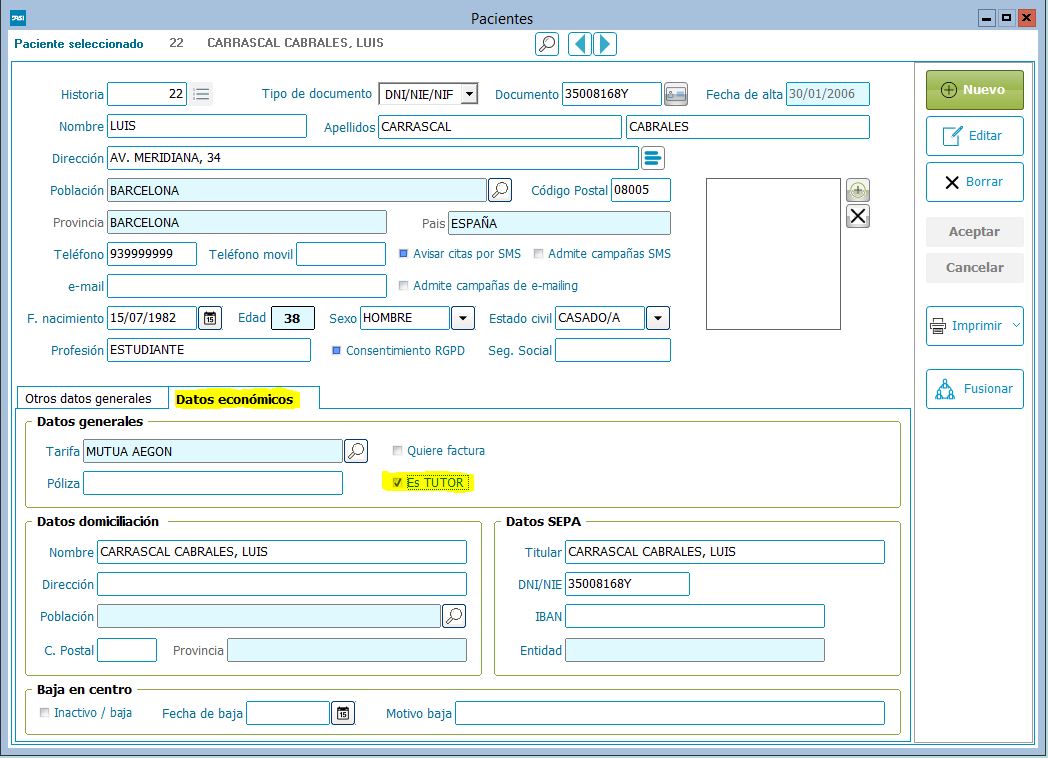|
If you are a user of the Dasi CLINIC program (desktop version), here we explain: How to create minor patients (with guardians)
|

If you are a user of the Dasi eCLINI C program (cloud version), here we explain:
How to create minor patients (with guardians):
- We will go to: Files-> Clients/tutors and click on “add new (+). Here we will put the data we need from the tutor. We will be shown an “assign patients” box (on the right).
Review our PILL Nº 9 with our explanatory videos: